Assistive Technology at its best - How Talk Typer works and how it can help your child with Dyslexia
- Elaine Lingard
- Sep 10, 2017
- 2 min read
As usual, I spent some time over this weekend browsing and searching for new technology tools to add to my virtual teaching toolbox. I think I have finally found the holy grail of 'speech-to-text' applications. This gem is called 'Talk Typer' and, if you follow my blog, you will know that my Scottish accent is not always easy for such apps to pick up and convert accurately to text! This sensational software does just that, and it is so simple to use.

So, what makes me so excited about this particular app? Being web-based, it can be used from any device. All you need to do is follow the instructions on the left hand side of the screen. You just click the microphone icon and speak. This allows you to record a sentence at a time. The text will appear in the box in the upper part of the screen. I have found that it is surprisingly pretty accurate. If it is not exactly what you actually said, you can either click on the three horizontal lines to the right of the box for alternatives, or click on the incorrect word and edit as you go. When you are ready, click in the arrow in between the boxes to send the text to you bottom box.
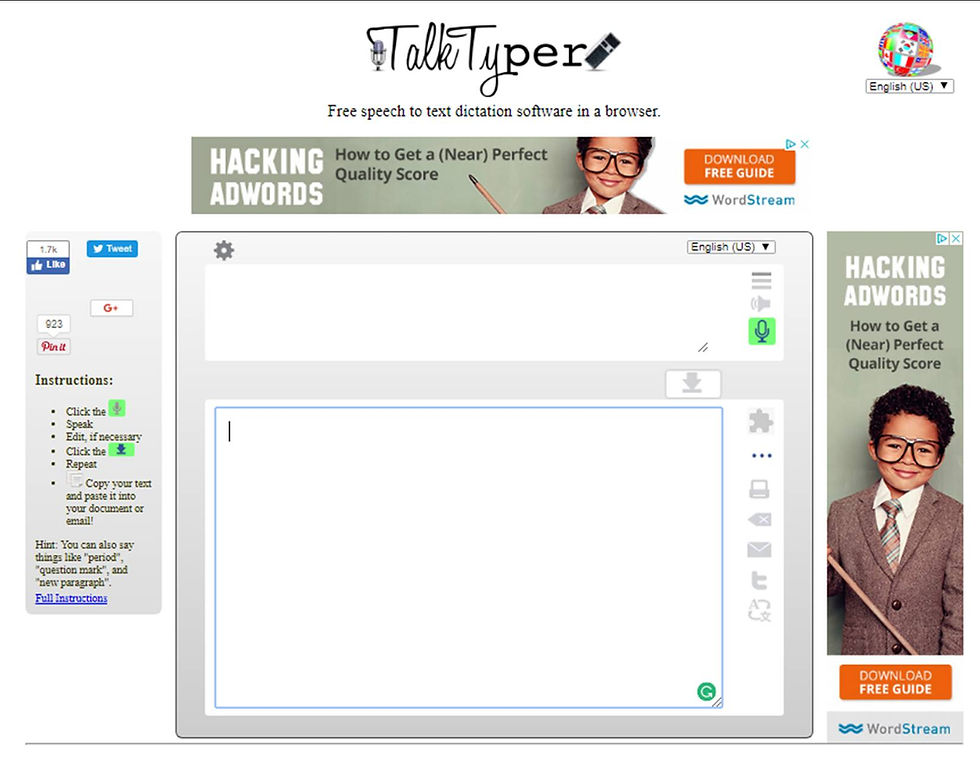
Once you have the text in the lower box, you can add punctuation by clicking on the three dots to the right of the screen. It is really that simple to use. You can even print your text directly from the app, 'tweet' your text, send it as an email or simply copy and paste it to another document or website.
This will be a wonderful help to children who struggle with writing, particularly those with Dyslexia or Dysgraphia. The assistance it provides means that children will no longer have a barrier to their creativity. Dyslexic children, who often opt for simpler words because of the laborious effort of attempting the more complex spellings, can instead begin to showcase their vocabulary. Their ideas can be directly recorded in text form for them to manipulate. Spelling will no longer be a major hurdle, although teaching points can be made on any words or letter patterns as appropriate. Those with Dysgraphia will not have to struggle with the writing process or typing their text, making sure their creative thoughts are not stinted through the sheer effort of getting it on to the page or screen.
An additional feature is that you can choose the language setting. It has a setting for English (GB) or English (US), as well as other choices such as Polish, Turkish, and many European languages, to name a few.
I am really thrilled to have found this tool and I know I will make use of this with several of my students. If you try it out, please let me know what you think!
Emerald Education Centre offers online tutoring and in-person classes in Maths & English for children 4-14 yrs old. For more information, visit our website at elainelingard.wix.com/emeraldeducation


























Comments